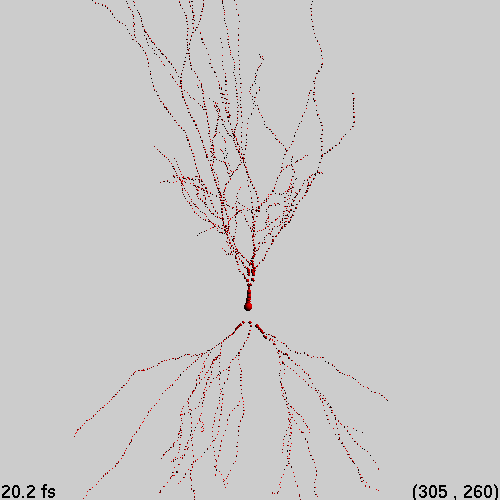| Name | Nachapon (Art) Chaidarun | |
| Computing ID | nc5rk | |
| Assignment | CS 4810 Assignment 3, due November 28, 2012 | |
| Environment | g++, Sublime Text, Fedora 17 (64-bit) | |
| Commands | make; ./results.sh | |
| Late days used | 0 | |
| Features | Green features are fully implemented; yellow features are partially implemented; red features are unimplemented.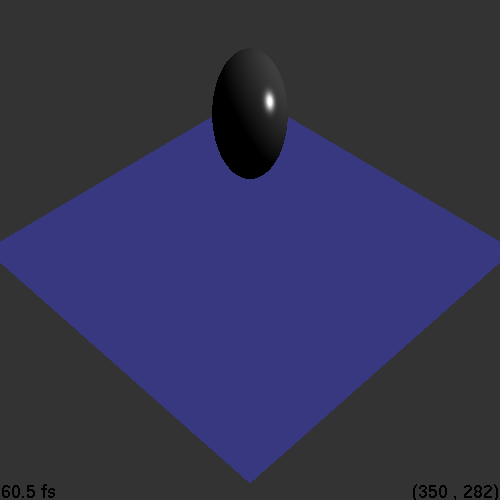 | |
| (1) | RayCamera::drawOpenGL | |
| (1) | RayGroup::drawOpenGL First version: Local transformation information ignored | |
| (1) | RaySphere::drawOpenGL | |
| (2) | RayTriangle::drawOpenGL First version: Texture coordinates ignored | |
| (2) | RayMaterial::drawOpenGL First version: Texture not enabled | |
| (3) | RayPointLight::drawOpenGL, RaySpotLight::drawOpenGL, RayDirectionalLight::drawOpenGL In order to implement ambient lighting, access to the ambient field of the current RayScene was necessary. Since none of the *.todo.cpp files contained a RayScene method from which I could use ambient, I had to modify rayScene.cpp directly by adding a call to glLightModelfv(GL_LIGHT_MODEL_AMBIENT, ambient_color) in RayScene::drawOpenGL. | |
| (2) | RayGroup::intersect Second version: Local transformations taken into account | |
| (2) | RayGroup::getOpenGLCallList, RayGroup::drawOpenGL | |
| (3) | RayTriangle::drawOpenGL, RayMaterial::drawOpenGL, RayTexture::setUpOpenGL Triangle texture mapping implemented | |
| (1) | RayBox::drawOpenGL | |
| (1) | RayCylinder::drawOpenGL | |
| (1) | RayCone::drawOpenGL | |
| (2) | Mouse control The feature description specifies rotation as the left+drag operation. However, the provided rayWindow.cpp instead gives translation as the left+drag operation, leaving rotation as the shift+left+drag operation. I had to swap the mouse bindings (lines 154 and 161 of rayWindow.cpp) in order to match the feature description. While I was editing rayWindow.cpp, I also moved the near clipping plane ten times closer to the eye than originally specified (line 299). 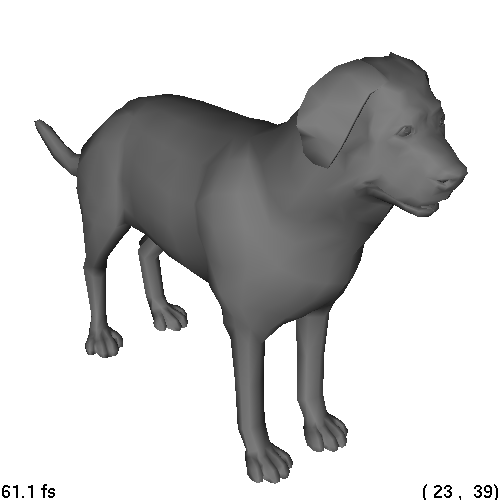  | |
| (2) | Full scene anti-aliasing using accumulation buffer | |
| (1) | Four walls, floor, ceiling See room.ray. | |
| (3) | Table, chairs See room.ray and chair.ray. | |
| (1) | Transparent surface | |
| (1) | Three texture mapped surfaces See room.ray. | |
| (1) | Three point or spot light sources See room.ray. | |
| (2) | Luxo Jr. lamp with interactive controls | |
| (2) | Mirror | |
| (2) | Shadows | |
| (2) | Object that responds to clicks | |
| (1) | Only call RayMaterial::drawOpenGL if material index and materialIndex different | |
| (2) | Allow ray tracing I modified the provided main.cpp to accept three optional command-line arguments: out, rLimit, and cLimit. The argument out causes the ray file to be traced and written to the specified file. The arguments rLimit and cLimit specify the recursion and cutoff limits, with default values 5 and 0.0001. While I was editing main.cpp, I also changed the default tessellation complexity to 128. Its original value of 10 produced horribly disfigured spheres. 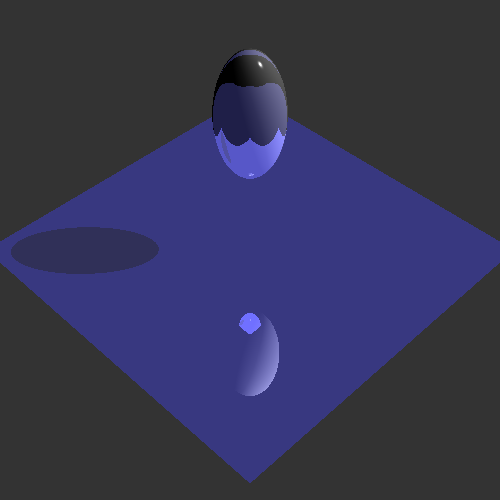 | |
| (?) | Impress us with something we hadn't considered...
| |
| Other points | (1) | Submitting one or more images for the art contests
|
| (1) | Submitting one or more .ray files for the art contests The files room.ray, chair.ray, cue.ray, and neuron.ray were used to create the two images above. | |