| Name | Nachapon (Art) Chaidarun | |
| Computing ID | nc5rk | |
| Assignment | CS 4810 Assignment 2, due October 31, 2012 | |
| Environment | g++, Sublime Text, Fedora 17 (64-bit) | |
| Commands | make; ./results.sh; python monticello.py | |
| Late days used | 5 | |
| Features | Green features are fully implemented; yellow features are partially implemented; red features are unimplemented. Due to the slowness of jittered supersampling, it was implemented only as a proof-of-concept and turned off for the generation of all other image examples shown below.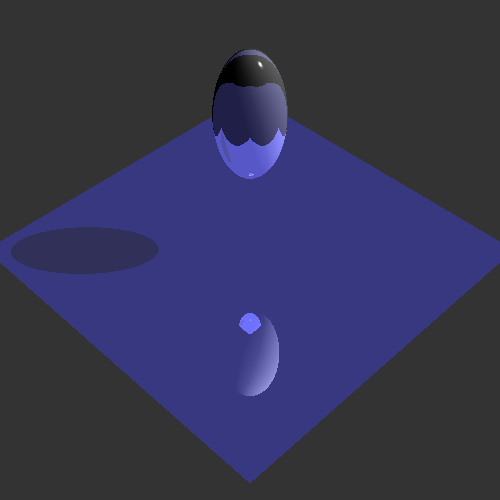 test.ray, 4.29 seconds | |
| (1) | RayScene::GetRay | |
| (2) | RayGroup::intersect First version: Local transformation and bounding volume information ignored | |
| (2) | RaySphere::intersect First version: Texture coordinates ignored | |
| (2) | RayTriangle::intersect First version: Texture coordinates ignored | |
| (1) | RayScene::GetColor First version: Only ambient and emissive properties calculated | |
| (2) | RayPointLight::getDiffuse, RaySpotLight::getDiffuse, RayDirectionalLight::getDiffuse | |
| (2) | RayPointLight::getSpecular, RaySpotLight::getSpecular, RayDirectionalLight::getSpecular | |
| (2) | RayPointLight::isInShadow, RaySpotLight::isInShadow, RayDirectionalLight::isInShadow | |
| (1) | RayScene::GetColor Second version: Diffuse and specular contributions from light sources added | |
| (2) | RayGroup::intersect Second version: Local transformations taken into account | |
| (1) | RayScene::GetColor Second version: Reflected color contributions added 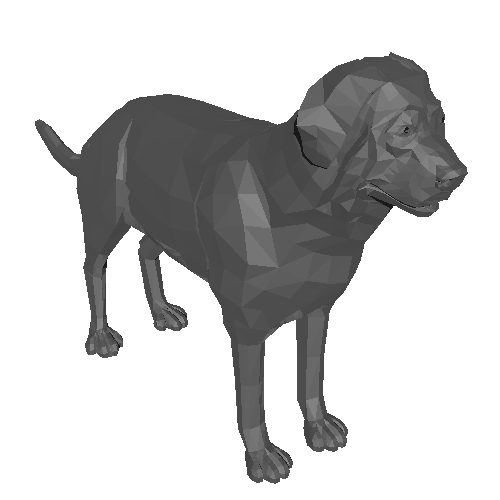 dog.ray, 26.30 seconds 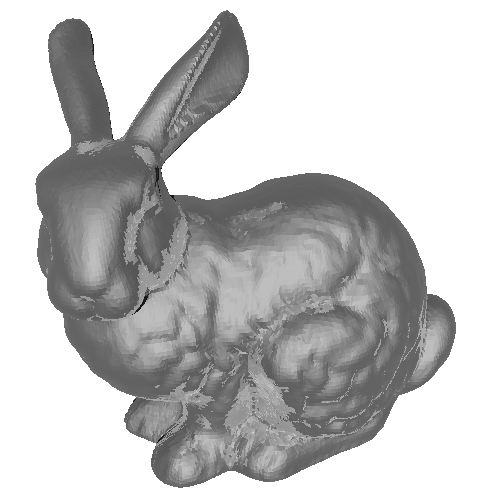 bunny.ray, 31.10 seconds | |
| (1) | RayScene::GetColor Third version: Refracted color contributions added, but refraction indices ignored | |
| (2) | RayPointLight::transparency, RaySpotLight::transparency, RayDirectionalLight::transparency | |
| (2) | RayScene::GetColor Fourth version: Refraction indices taken into account | |
| (3) | RayShape::setBoundingBox, RayGroup::setBoundingBox, BoundingBox3D::intersect, RayGroup::intersect | |
| (2) | RayGroup::intersect Fourth version: Bounding boxes ordered and tested before shapes intersected | |
| (2) | RayTriangle::intersect Second version: Texture coordinates taken into account | |
| (1) | RaySphere::intersect Second version: Texture coordinates taken into account | |
| (1) | Jittered supersampling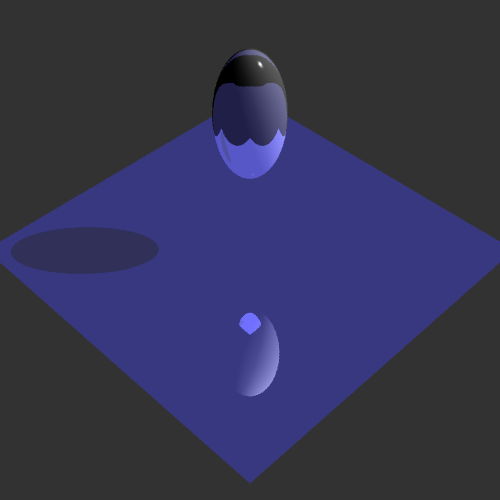 test.ray, 29.58 seconds, 8 jittered rays per pixel (note smooth edges) | |
| (1) | Generate .ray with spheres, triangles, all three types of light sources, and primitive with transparent material The scene below contains a pure red directional light, a pure blue point light, and a pure green spotlight. All other intermediate color values are derived from the combination of these three light sources. 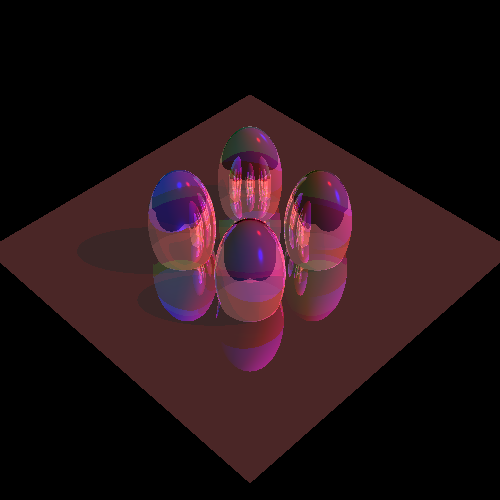 lights.ray, 38.03 seconds | |
| (1) | Soft shadows | |
| (1) | RayBox::intersect Example: Walls of nc5rk.art.1.gif | |
| (1) | RayCylinder::intersect Example: Columns of nc5rk.art.1.gif | |
| (1) | RayCone::intersect | |
| (2) | Perlin noise | |
| (1) | Bump mapping | |
| (1) | SIGGRAPH paper procedure | |
| (2) | Octree or BSP | |
| (?) | Impress us with something we hadn't considered... I think I've found a problem with line 773 of the provided geometry.cpp, which deals with matrix-ray multiplication. Take the sphere from the provided test.ray for example. Translation along the y-axis by 2.5 units is specified; the inverse transpose of the sphere's transformation matrix then has a bottom row of [0, -2.5, 0, 1]. Line 773 inexplicably calculates the fourth homogeneous coordinate t by simply summing these bottom-row entries. This means that t will be positive or negative depending on whether the translation amount is less than or greater than 1, which has serious implications: any RayGroup transformed with this matrix will have correct normals on one half of an arbitrary plane and backwards normals on the other side! I initially discovered this effect when I tried decreasing the translation amount specified in test.ray. Half of the resultant ellipsoid appeared correct while the other half was pitch black, due to reversed normals (whose directions I manually checked with generous amounts of std::cout). I've confirmed this behavior with a classmate, Raymond Tang, who was able to reproduce the anomaly with his ray tracer. My workaround was to disregard the t value by altering line 774 to return q instead of q/t. | |
| Other points | (1) | Submitting one or more images for the art contests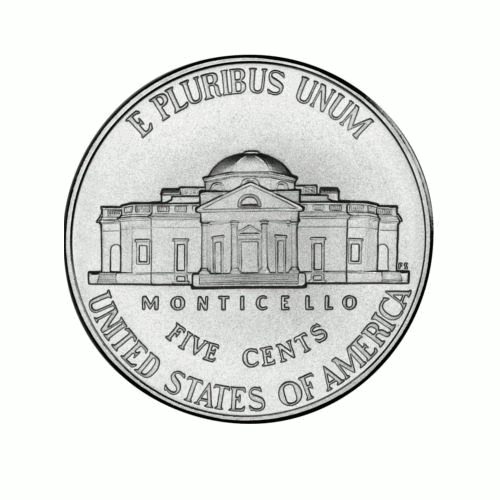 I wrote the script monticello.py to generate a 50-frame sequence with varying camera locations and directions. I used the Beier-Neeley morph feature of Assignment 1 to morph the rendered scene into the nickel and photo images. The entire animation contains 100 distinct frames, each separated by 40 milliseconds. |
| (1) | Submitting one or more .ray files for the art contests See monticello.ray, which was used to create the final three-quarter portrait frame of nc5rk.art.1.gif. | |
| (?) | Trace hundreds of thousands of triangles in few minutes with recursion depth 5 The provided buddha.ray file contains 318416 triangles and was traced in 113.64 seconds with recursion depth 5:  | |
| And finally... | For your viewing pleasure | |